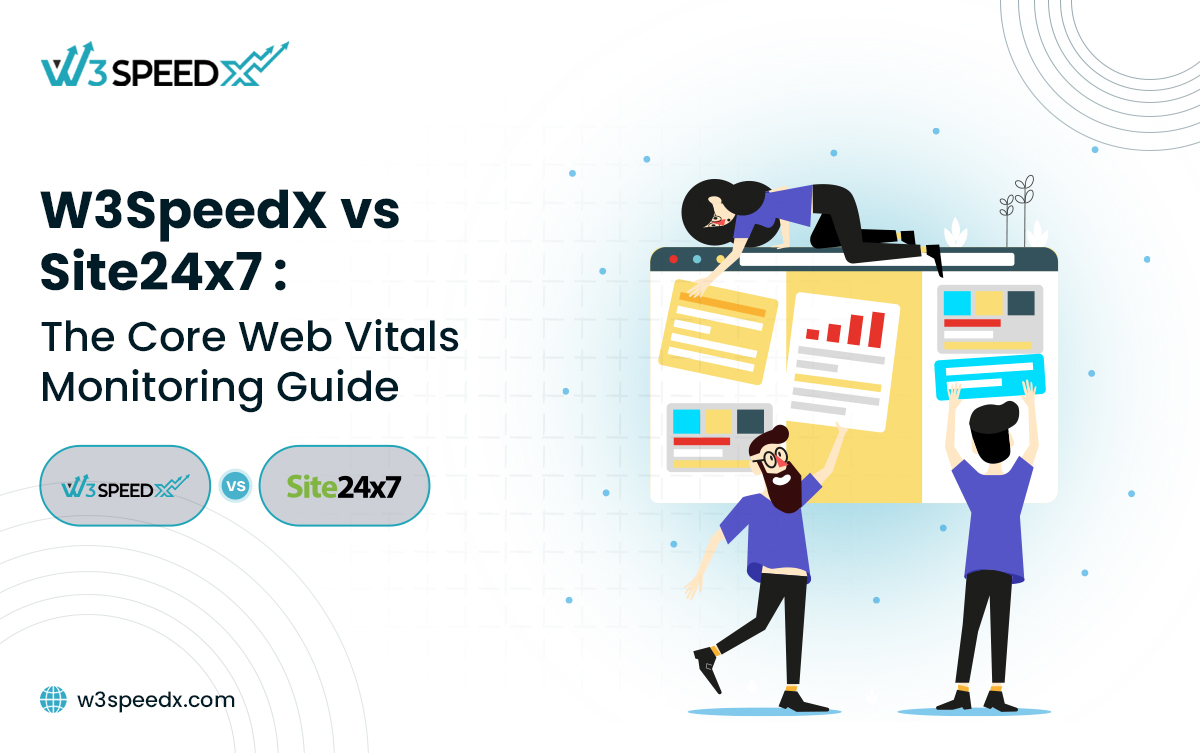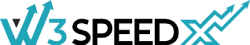Ever Wondered Why Your Website Is Slipping in Google Rankings Without Warning?
It could be your Core Web Vitals screaming for help… and you’re not even hearing them.
See, in 2025, website performance shifted from being about speed to experience. One slow load, one layout shift, one interaction delay… and your user is gone. Lost in the void of bounce rates.
To solve these issues, site owners often debate which is best, W3SpeedX vs Site24x7, to act as their silent web performance bodyguards.
W3SpeedX is like a daily CWV specialist, monitoring every vital sign, alerting you in real-time, and giving you clean, focused reports that are easy to act on.
Site24x7 tracks real users, synthetic loads, server response, APIs, apps, and pretty much your website’s entire life cycle.
Both claim to help you improve Core Web Vitals. But here is the kicker:
They approach the same problem with two very different mindsets.
One is focused, frictionless, and fast.
The other is detailed, but it distracts more than it helps.
So let’s break this down tool vs tool, precision vs panorama, W3SpeedX vs Site24x7.
How would if we start with knowing about each platform in detail first?
Table of Contents
What is W3SpeedX?
It is not another all-in-one performance monitoring suite bloated with features you will never use. Instead, W3SpeedX focuses on just one thing: keeping your website fast and healthy by tracking Google’s Core Web Vitals every single day. Automatically. Reliably.
You simply add your site URL(s), and W3SpeedX takes over. Behind the scenes, it sends pings to Google PageSpeed Insights to retrieve real-time performance indicators like LCP and all, which it then logs on a simple dashboard.
The plus point with this site monitoring tool is that you don’t need to run manual tests or browser extensions. This ease also takes you away from your constant worry about what if my performance dropped yesterday.
Here’s all that W3SpeedX, a daily website fitness tracker, does:
1. Daily Web Vitals Reporting (Automated)
No need to refresh PSI every morning. W3SpeedX runs the tests daily for both mobile and desktop, and stores all scores for trend tracking.
2. Clean Dashboards & Visual Trends
Get line graphs, peaks, and drops you can actually understand. Filter by device type, date range, or URL to dig deeper.
3. Real-Time Alerts
Set thresholds for performance. If your LCP suddenly crosses 2.5s or CLS spikes, you will get an email alert before your SEO or UX suffers.
4. Multi-Site Management
Whether you are a freelancer juggling 10 clients or an agency managing 50 domains, W3SpeedX shows all site vitals in one place with no switching tabs hassle.
5. Historical Performance Insights
Want to know how your site was doing before that redesign or plugin update? Free users get 30 days of data; paid plans go unlimited.
6. SEO & Accessibility Snapshots
Along with speed, W3SpeedX throws in basic SEO and accessibility scores straight from the PSI report, so you are not flying blind.
W3SpeedX can be your speed-specific sidekick too, with laser focus on the performance for daily visibility, not just monthly audits. Still, before getting too impressed, let’s now jump into the next contender of our W3SpeedX vs Site24x7 comparison.
What is Site24x7?
This is an effective website monitoring solution built for enterprise IT teams. While Site24x7 supports Core Web Vitals, it is only one small component of a vast arsenal of server, network, and app monitoring capabilities. As shown in the experience, it would not be wrong to say that it is not built solely for speed monitoring.
However, in the context of Web Vitals, Site24x7 offers:
1. Synthetic Tests via Lighthouse
This tool lets you run simulated performance tests using a real browser powered by Google Lighthouse. These tests check metrics like:
- LCP (Largest Contentful Paint)
- CLS (Cumulative Layout Shift)
- FCP (First Contentful Paint)
You can schedule these tests, choose test locations (from 130+ global servers), and get performance scores.
However, these synthetic tests are not automatic every day, and they aren’t focused exclusively on CWV; they test overall page load and uptime. You will need to set up a schedule, and results are part of a much bigger report.
2. Real User Monitoring (RUM)
Site24x7 collects performance data from real users, which can include Core Web Vitals. Useful though, but it is traffic-dependent, and the analysis is part of a more extensive analytics package, making it harder to focus solely on Web Vitals.
3. Alerts and Dashboards
Yes, Site24x7, too, offers alerts, including for performance drops. But as mentioned already, these are built for broad IT infrastructure, not just page speed.
You will have to create rules, pick metrics, assign alert channels (email, SMS, Slack, etc.), and set thresholds manually. Let me give you a rundown of this W3SpeedX vs Site24x7 that W3SpeedX does this with no setup required.
Site24x7 technically can monitor Core Web Vitals, but isn’t purposed for that specifically. It is a good choice if you have a complex stack with numerous services. But if monitoring, tracking, and optimizing Web Vitals day in and day out is your prime concern and you don’t want any distractions, Site24x7 would not be ideal then.
That being said, it is clear that W3SpeedX wins in simplicity, focus, and usability for daily Web Vitals tracking. Because Site24x7 is feature-rich, that also means its value lies more in infrastructure observability than speed optimization.
Between Site24x7 and W3SpeedX, Which Is The Best Web Page Performance Analysis Tool
Before we talk about money, let’s address the elephant in the room: you don’t just choose a tool based on features, you choose it based on fit.
A Ferrari and a delivery truck both have engines, but which one you buy depends on what you need. The same applies here.
If your daily headache is “Are my Core Web Vitals still in the green zone?” W3SpeedX is like having a personal trainer checking your site’s health every morning.
If you manage a massive IT infrastructure spanning servers, APIs, mobile apps, and networks, Site24x7 is more like hiring an entire hospital. It’s absolutely impressive, but is it necessary for everyone? Not really.
So, before you pull out your wallet, let’s compare how each tool handles the essentials for Web Vitals monitoring side by side.
The table below states key Web Vitals monitoring capabilities, highlighting how W3SpeedX vs Site24x7 approaches Core Web Vitals, reporting, and related features:
| Feature | W3SpeedX | Site24x7 |
|---|---|---|
| Designed specifically for Web Vitals | Yes | No |
| Daily Core Web Vitals monitoring | Yes | Not by default |
| Tracks LCP, CLS, INP, TTFB | Yes | Yes |
| Uses Google PageSpeed Insights API | Yes | No |
| Requires configuration to start tracking | No | Yes |
| Lightweight & easy to use | Yes | No |
| Multi-site support | Yes | Yes |
| Real User Monitoring | No | Yes |
| Synthetic testing from global locations | Yes | Yes |
| Mobile vs desktop score comparison | Yes | Yes |
| Alert setup included | Yes | Complex |
| Focused dashboards for Web Vitals only | Yes | No |
| Dashboard simplicity | Yes | No |
| Free plan | Yes | Yes |
| Paid plans cost | $49 | $9–$899+/mo |
| Email or live support | Yes | Yes |
These great features mentioned in our W3SpeedX vs Site24x7 comparison only matter if they fit your budget, and this is where the story takes an interesting turn. Because while both tools can help you monitor Core Web Vitals, the way they price their offerings can completely change which one makes sense for you.
Pricing Models of W3SpeedX vs Site24x7
Most people trip up when they look at the “starting price” and assume it is the whole story. But let me give you the spoiler; it’s not.
The real question isn’t how much it costs, but how much it costs to get everything you actually need.
With W3SpeedX, you start free and can run with it for as long as you like, perfect for testing, side projects, or even small client work. When you grow, you upgrade in simple, predictable steps:
W3SpeedX:
- Unlimited Data Storage from just $50/month, so no extra fees for keeping your history.
- Track More, Pay Less: Monitor 10 websites (50 URLs each) on the Standard plan or 20 websites (100 URLs each) on the Advanced plan for $100/month.
- Custom Plans for large-scale needs with no pricing games. You pay for exactly what you need, without add-ons you will never touch.
- Email & Chat Support included from the Standard plan onwards.
Site24x7:
Although Site24x7 is strong, its costs quickly increase. Many advanced options require upgrading to the $35/month or $89/month levels, and even the $9/month (paid annually) entry-level plan has limitations. Before add-ons, the Enterprise plan costs $225 a month. The numerous levels, top-ups, and feature splits may make it challenging for small teams to obtain all the tools they require without going over budget. As you acquire more features, the cost rises.
So if you are after straightforward speed tracking without surprise costs, W3SpeedX wins. Site24x7 makes sense if you have a bigger bank balance.
Conclusion:
Choosing a performance monitoring tool is like picking the right co-pilot because your this choice decides how smooth the journey is. Site24x7’s complexity costs time and focus, while W3SpeedX delivers instant value with clear, action-ready reports.
It offers unlimited history without extra fees and keeps Core Web Vitals front and center to help you act fast and stay ahead. W3SpeedX is no doubt a quicker and more intelligent option if you want a solution that safeguards each click, visitor, and transaction without overwhelming you with dashboards.
Frequently Asked Questions:
Q1. What Do You Need to Ask Before Deciding on W3speedx vs Site24x7?
Well, before making any decision, you should think about your priorities. Do you require fast insights, good infrastructure metrics, or a simple setup? You can then easily match the tool to your workflow, which guarantees the highest return on investment.
Q2. Are There Dependable Alternatives to W3speedx or Site24x7?
Yes. UptimeRobot and Pingdom are cost-effective platforms that can provide synthetic testing and real user data. They are straightforward to work with and viable for small teams.
Q3. How Does Geographic Diversity Contribute to Web Page Performance Analysis?
Testing your website’s speed from multiple locations assists in detecting regional performance. I mean, you can be sure of your users globally enjoying a steady browsing experience.
Q4. Will Performance Tools Identify Problems That Affect SEO Aside from Speed?
Yes. Several tools will alert you to expired SSL certificates, improper HTTP headers, and even security breaches. All these can damage both your rankings and users’ trust.
Q5. Which Monitoring Practices Prevent 'Alert Fatigue'?
You can prevent alert fatigue by having alerts fire only for measures that have a direct bearing on your business objectives. Toggling thresholds and filtering low-priority notifications maintains your attention on what is relevant.
Q6. How Do Synthetic Tests and Actual-User Data Work Together for Performance Monitoring?
Lab tests simulate user actions in a controlled setting, while real-user one shows real visitors’ experiences. So when we mix insights from both, we get a complete view and are able to spot potential issues early.
Read More
Introducing W3SpeedX: The Ultimate Tool for Website Speed Monitoring
Read More
Ultimate 5 Reasons Why Website Monitoring Is Important