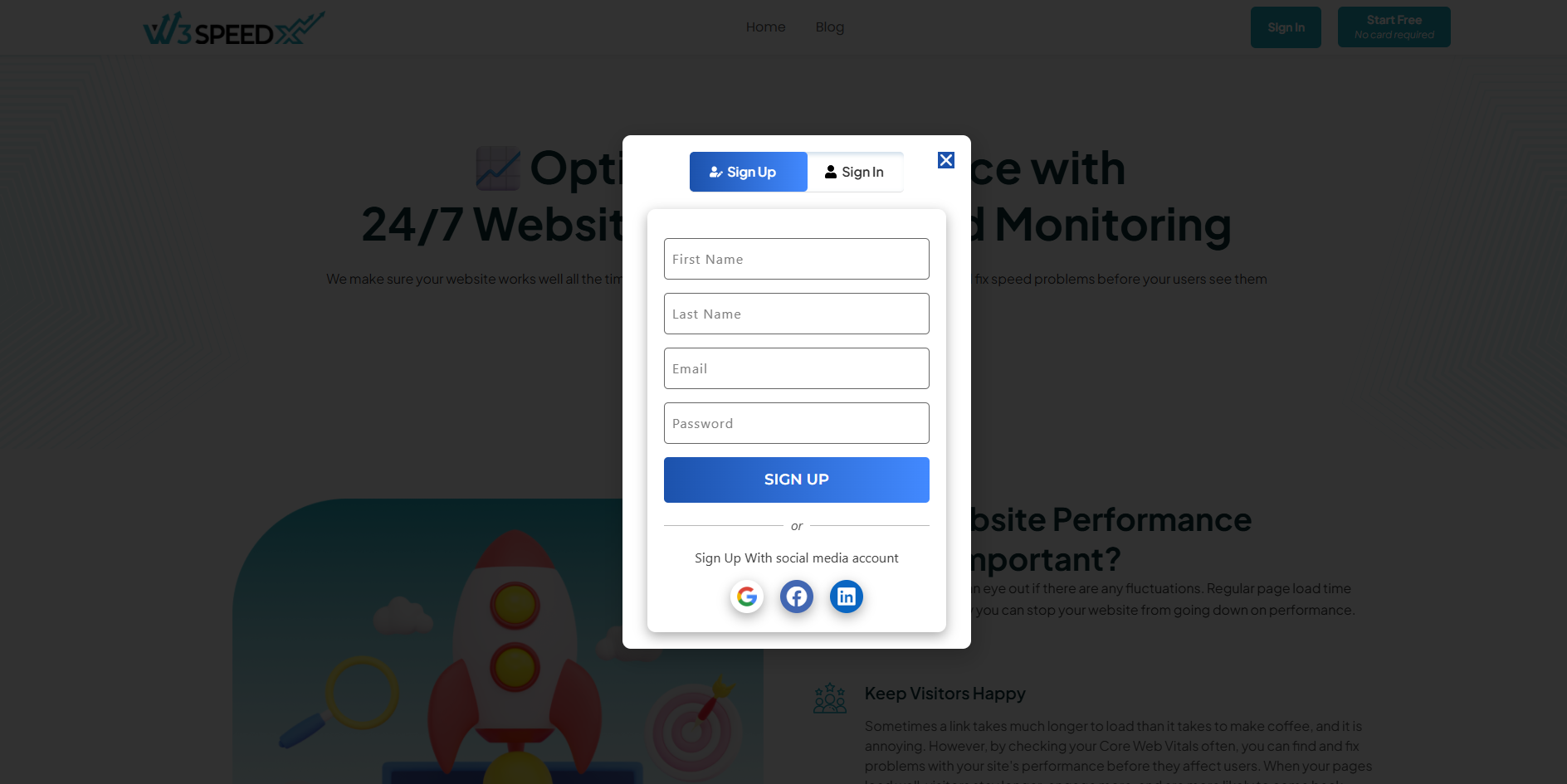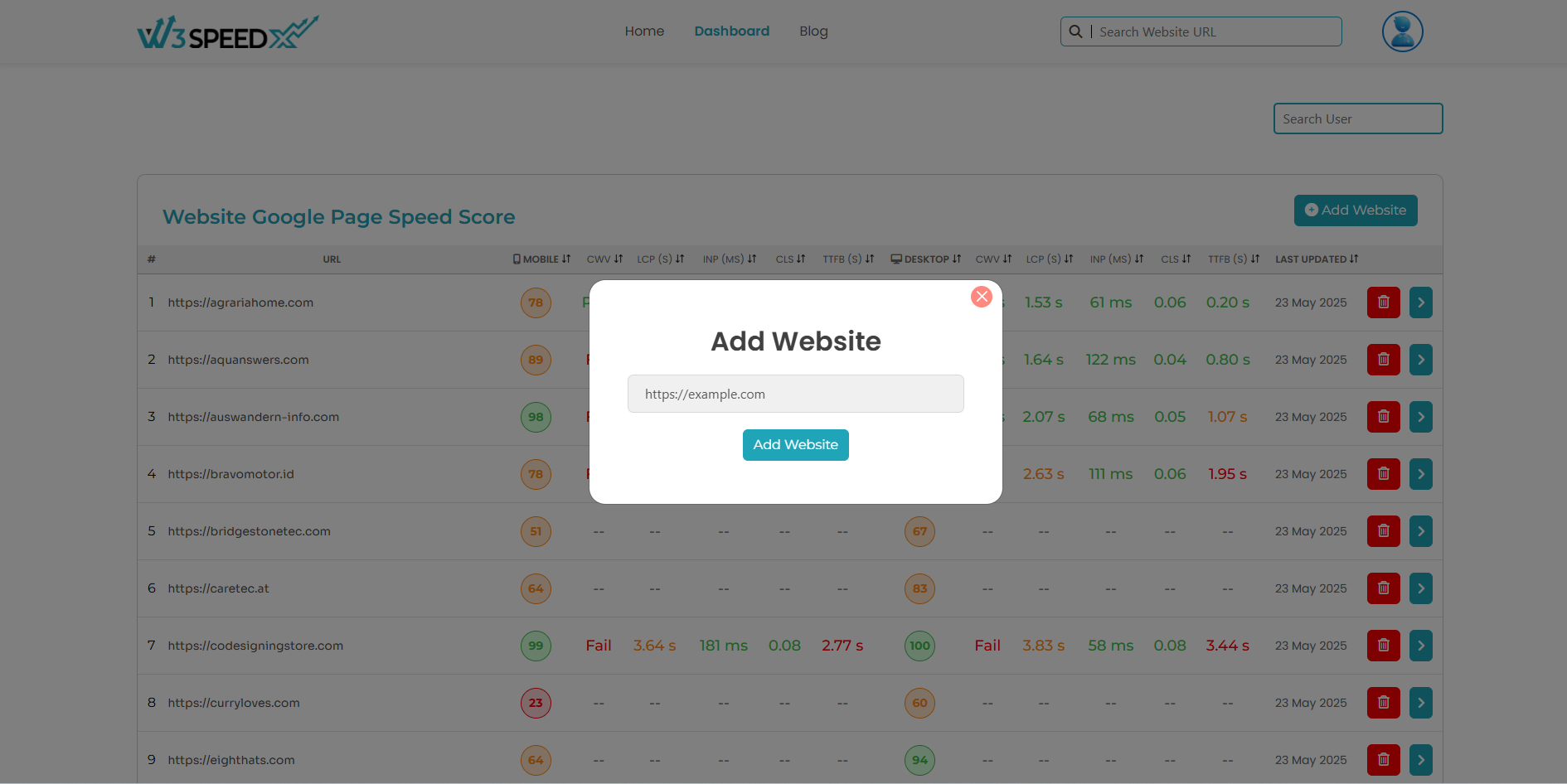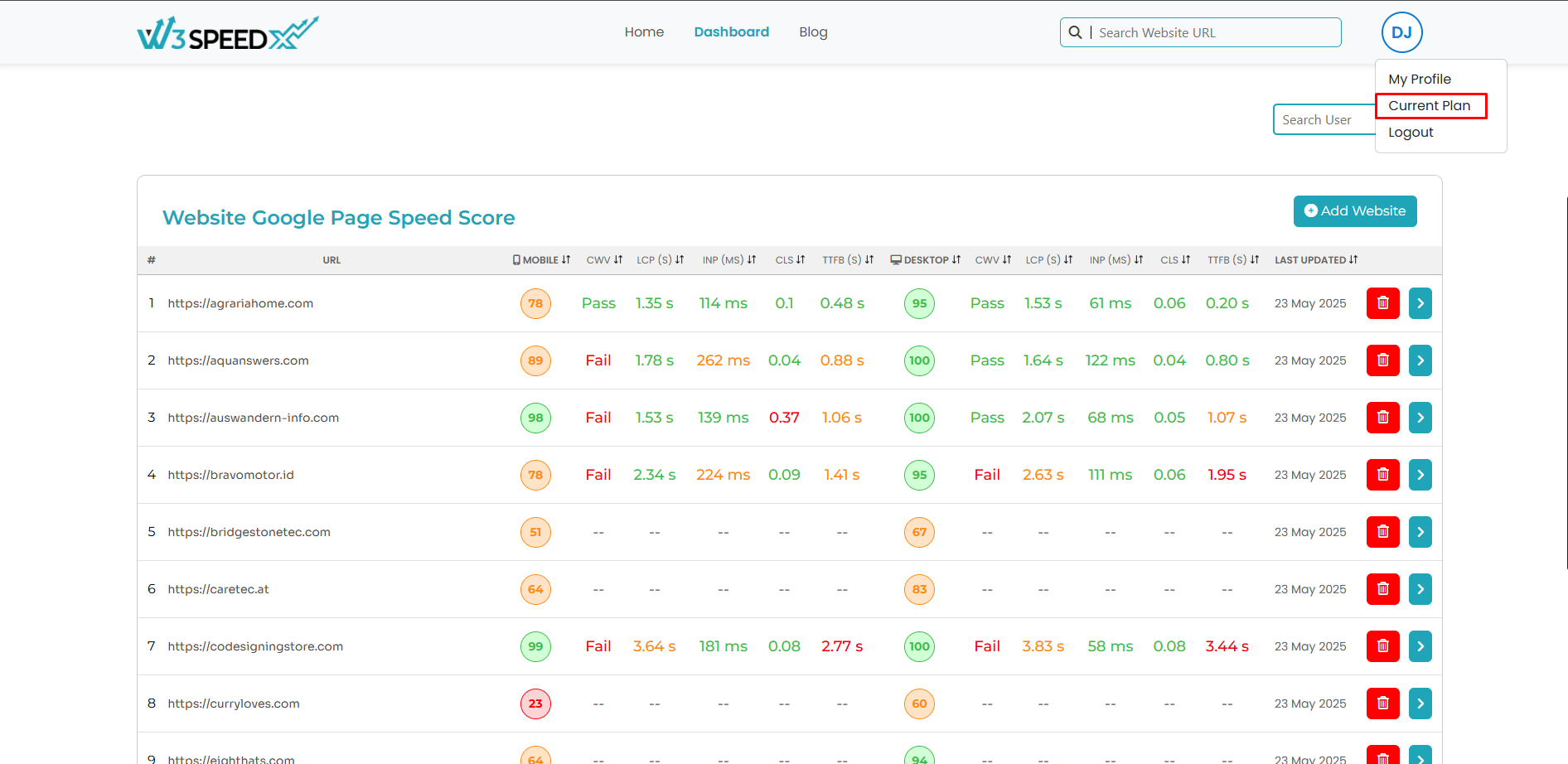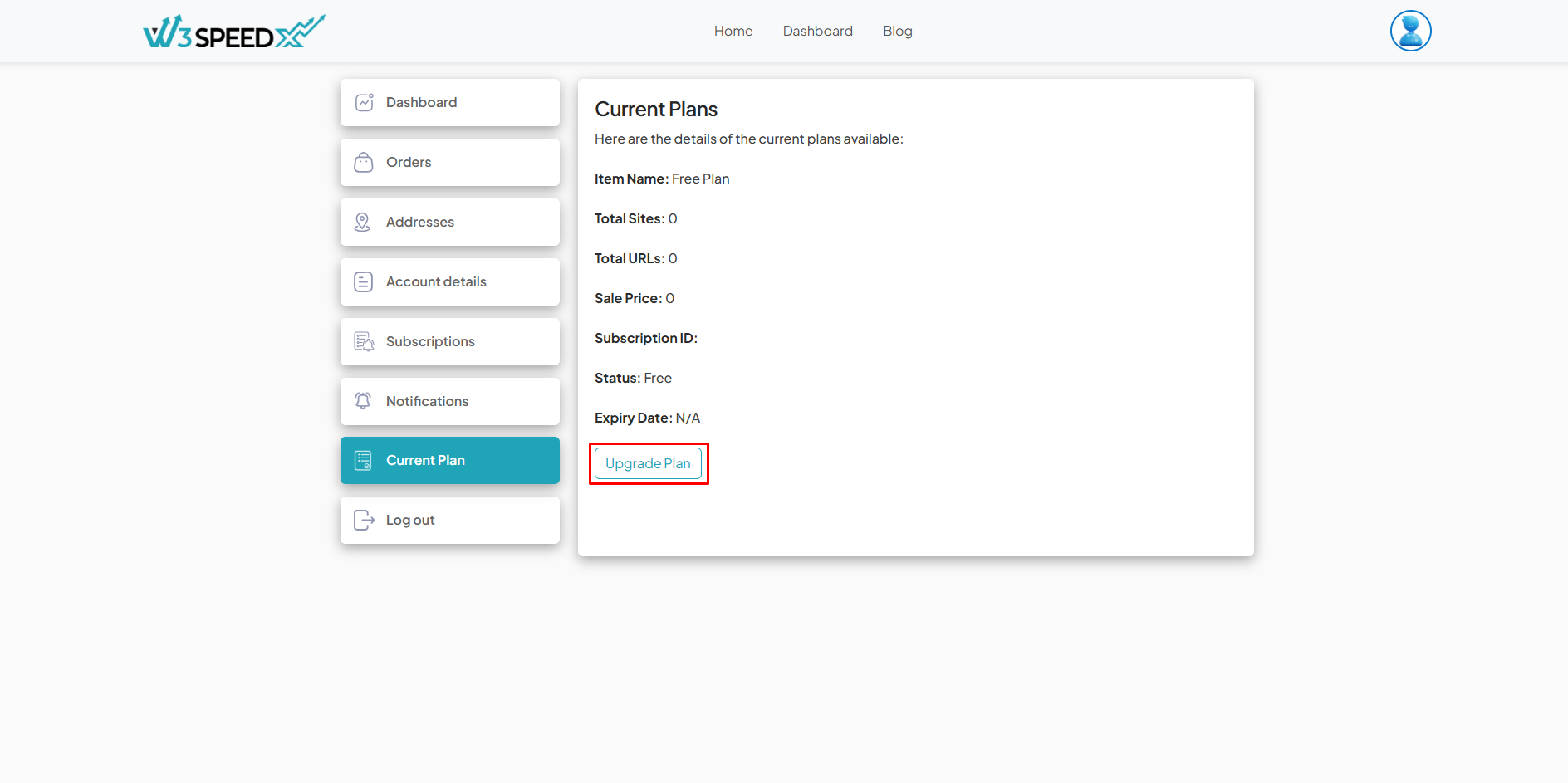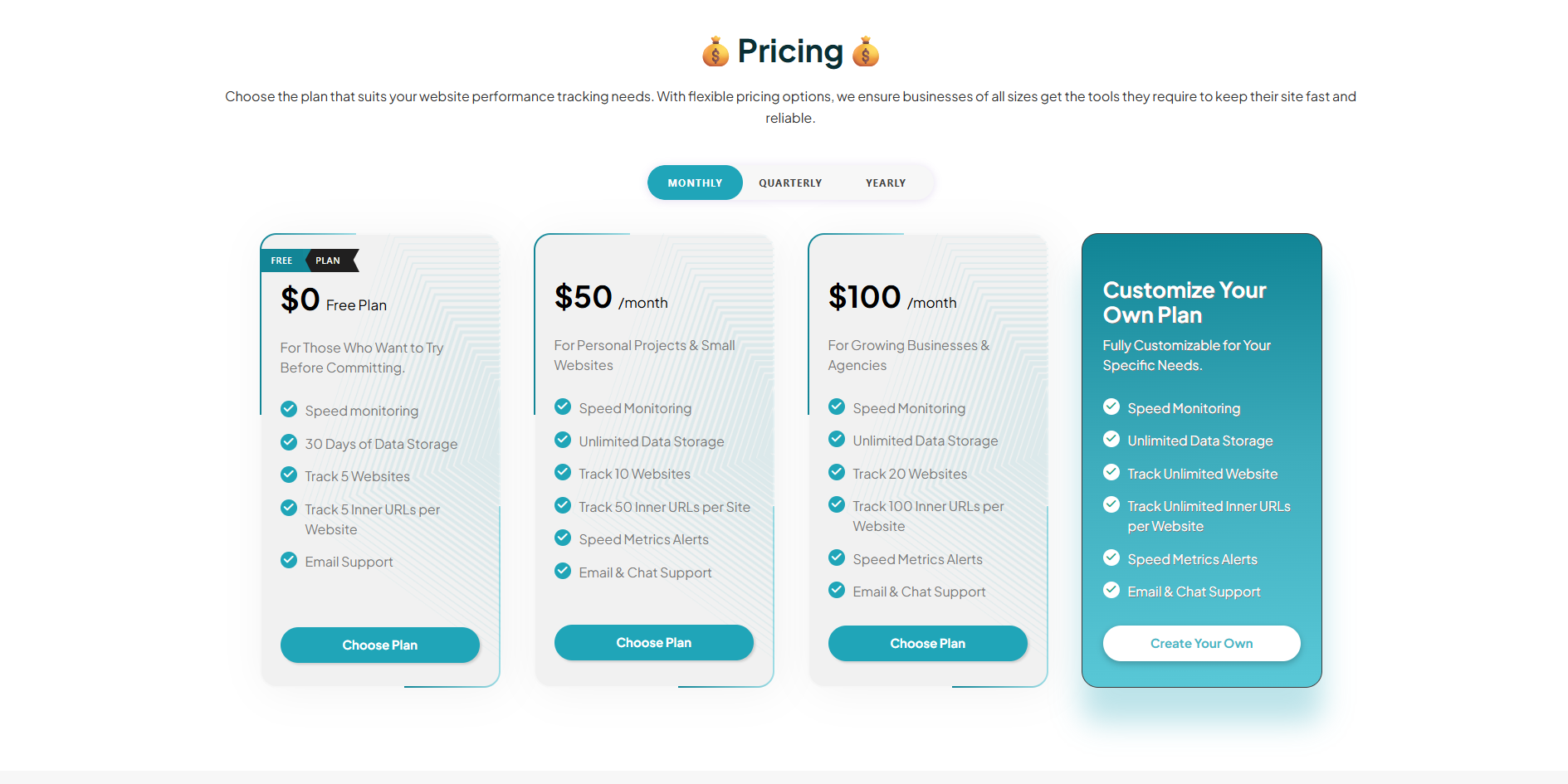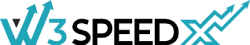What if your site were able to speak? It wouldn’t simply thank you for the lovely design or for the genius content. It would warn you when it gets slow, scream when the server goes silent, and plead for assistance when SEO ratings silently begin falling. But your site can’t speak, so W3SpeedX hears for it.
We’ve all been there, checking a site hours after it went down, asking why traffic declined, or trying to make sense of what Core Web Vitals are really communicating. And we get it, because we have felt that same frustration ourselves. That’s what pushed us to create W3SpeedX, a tool that not only monitors performance but actively protects your website’s health in real time.
From daily Google PSI reports to instant alerts and long-term tracking, it ensures your site remains fast, reliable, and ready for every click.
And now, we’re finally ready to share it with you.
So why did we build W3SpeedX, and what makes it different from every other tool out there?
Let’s take you behind the scenes.
Table of Contents
Why We Built W3SpeedX for Website Performance Testing And Monitoring?
First things first, W3SpeedX didn’t begin as a product. It began as a frustration. We run a website speed optimization service, and managing performance reports for dozens of client websites daily was turning into a headache. We had to check dozens of websites every day, monitor their speed, test their scores, and monitor what was not working. It was eating up our time and energy.
We tried using online tools, hoping they would make our process easier. One tool gave speed scores, another one checked uptime, and one more tracked page loading issues. But nothing worked together. We had to toggle between tools, deal with reports independently, and exchange results across tools. It was frustrating and cluttered. We knew this couldn’t go on for long.
That’s when we paused and asked ourselves a straightforward question:
What if there were one tool that could do it all?
One tool that could keep an eye on every site, track real performance, fetch daily reports from Google PageSpeed Insights, and send alerts when something goes wrong?
This question gave birth to W3SpeedX.
We didn’t want a tool that you use once and forget. We needed something that stays active in the background, checks everything for you, and makes performance monitoring feel like a regular part of your day, without adding to your workload. Whether you manage one website or many, this tool helps you stay on track without needing to open five different tabs every morning.
W3SpeedX makes your life easier by automatically monitoring Core Web Vitals and alerting you whenever your website needs attention.
Now, you don’t have to open Google PSI and enter URLs one by one. You don’t have to wonder why your traffic dropped or when your scores changed. W3SpeedX tells you everything clearly.
We built this tool for developers who want clarity, for SEO teams who want reliable data, for business owners who want peace of mind, and for ourselves, because we needed it too.
You wanna see how it helps, then come along.
Key Features of W3SpeedX
A 2021 survey estimated that website downtime can cost companies approximately $100,000 in terms of lost time, resources, reputation, and income.
Imagine the impact of an unexpected website crash or performance drop on your business. You can only imagine because w3speedx won’t let it happen to you in real life.
No, I am not claiming anything just for the sake of saying it. Here is the list of what our tool does every second.
1. Daily Core Web Vitals Monitoring from PSI
Our Webpage Analysis Tool checks your website’s Core Web Vitals every single day using Google PageSpeed Insights, so you always know how your site is performing.
It tracks all four main metrics:
- LCP (Largest Contentful Paint) to show how fast your main content loads.
- CLS (Cumulative Layout Shift) checks if elements shift while loading.
- TTFB (Time to First Byte) measures how quickly your server responds.
- INP (Interaction to Next Paint) tells how fast your site reacts to taps or clicks.
It even includes SEO, accessibility, best practices, and performance scores and data for both mobile and desktop versions, just like PSI. But the big difference is, you don’t have to put the site URL in the PSI search bar every time by hand. W3SpeedX does it for you daily.
You can check your dashboard anytime and see how things are changing. If something goes wrong, you will catch it early before it impacts.
2. Visual Graphs to Monitor Change Over Time
Another great benefit of our Website Performance Tracking feature is its sleek, interactive graphical dashboard.
With it, you can:
- Select custom timeframes
- See all important metrics on one page
- See drops, peaks, and trends easily
- Compare current versus past performance
These charts make you smarter about your site speed. And if you’re seeking to speed things up, these graphs reveal if your adjustments improved things.
3. Custom Threshold Alerts for Core Web Vitals
Honestly, this feature is our favorite about our Web Page Performance Analysis tool. Because it does not force you to refresh your dashboard every hour to see if your site is still fast. With W3SpeedX’s Custom Threshold Alerts, you can set your ideal efficiency range, and it will take care of the rest.
Let’s say you want to be alerted if:
- Performance goes down by 80
- LCP shifts above 2.5
- CLS goes above 0.1
- INP rises beyond 200ms
You can set these numbers in the dashboard, and the moment any score crosses the threshold, even by 1 point, W3SpeedX sends you an instant email alert.
These notifications go out to up to 5 email addresses, so your whole team stays in the loop. We want to make sure that you’re never left guessing if something went wrong.
4. Multi-Site Monitoring Made Easy
Handling many websites can feel overwhelming. Yes, we know the pain. But not with this Site Performance Monitoring tool.
From a single dashboard with Custom URL Monitoring, you can track multiple domains easily.
You may have 3 websites to manage, or maybe 30 with multiple inner-urls; don’t worry, this tool will show scores for each in an organized manner. You can clearly see which sites or URLs are doing well and which ones need your attention all at once.
W3Speedx makes life easier for:
- Agencies with many client websites,
- Freelancers who are juggling multiple projects,
- Businesses running different sites for products, regions, or teams.
This feature saves time, sharpens your strategy, and delivers higher ROI from your optimization efforts.
5. Store Historical Data for Long-Term Insights
Website performance changes as your content grows, plugins are added, or servers are upgraded. But let me show you something interesting with W3SpeedX, you can access unlimited data storage and downloads (with paid plans). Yes, you can now look back and understand how your site evolved.
Imagine being able to:
- Compare your current URL performance with how things were 3 or 6 months ago.
- See how each change (like a theme update or hosting switch) affected speed.
- Download performance reports for the full site or specific URLs with your chosen date range.
Our Website Performance Testing and Monitoring tool creates a timeline of your website’s health. With visual graphs and stored scores, you can analyze trends, correlate actions with outcomes, and build a long-term optimization strategy
6. Daily Auto-Refresh Performance Scores
Most monitoring tools run manually. You visit the site, click “Test Now,” and wait for results. W3SpeedX does things differently.
What you get:
- Every 24 hours, your dashboard updates with the latest performance data from Google PageSpeed Insights.
- View real-time historical comparisons of days, weeks, or months.
W3SpeedX takes care of the repetitive task of checking your website’s performance. From the moment you sign up, it automatically collects, stores, and visualizes performance data for every tracked site and URL.
Now that you know how W3SpeedX stands out, you might be wondering if it comes with a heavy price tag. But don’t worry, it’s more affordable than you think.
W3Speedx Pricing Plans
We think that everyone, from freshmen to large corporations, should be able to use website speed monitoring. That’s why W3SpeedX comes with flexible pricing designed for every type of user to match your exact needs, without overwhelming you with features you don’t need.
1. Free Plan
Start here if you want to explore without any cost. You can track 5 websites with 5 inner URLs each. It stores 30 days of data, shows your daily speed scores, and gives you email support.
2. Standard Plan – $50/month
If you operate personal ventures or a business, then this plan is ideal. You can monitor 10 sites and 50 inner URLs for each site with unlimited storage. Plus, you also receive notifications when your scores go down and can speak with us via email or chat if there’s something to share.
3. Advanced Plan – $100/month
This is for you if you work with large projects or multiple websites. You can monitor 20 websites and 100 inner URLs per website. You still receive notifications and full customer support from the W3speedx team.
4. Custom Plan
It is completely fine if you need something else. This option gives you complete control over how many sites and inner URLs to monitor. Here, you have the flexibility while getting a Low Score warnings and Email & Chat Support.
With this explanation, you may have cleared your head on which one to choose. If so, then let’s just understand how to sign up and add your site to the tool.
How to Get Started with W3Speedx?
See you, just need to make a traditional sign-in through Google, Facebook, LinkedIn, or by manually entering your Name, Email, and Password.
It will straight take you to the dashboard, where on the top right, you can see the option to ‘Add Website’.
By simply dropping the website URL, you can see the Google PSI score for today, and it will store that for the upcoming days.
Now, if you want to choose paid plans, then simply click on the profile icon (which is again at the top right of your page), go to the current plan, and then click on upgrade.
You will be directed to pick the plan that meets your needs in no time. Make a purchase, and that is it for the setup.
Final Words:
As of now, we are ending this blog. No matter the plan, W3SpeedX is always accessible and ready to help you stay ahead of performance issues with daily auto-monitoring, downloadable reports, and real-time visibility into your site’s health.
However, I would like to draw your attention here:
- Our tool shows you the exact metrics Google cares about.
- It comes with a free plan that does not feel like a demo and is truly useful.
- Facilitates progress tracking and report sharing with ease.
Now, it’s up to you if you decide to potentially risk your site’s health or you try W3SpeedX today, and feel the difference of staying in control, without the stress.
Frequently Asked Questions:
Q1. Can W3speedx Track Both Desktop And Mobile Website Performance?
Yes, W3SpeedX tracks both desktop and mobile scores for each monitored site, including metrics like LCP, CLS, TTFB, and INP, so you can ensure your website provides a seamless experience across all devices.
Q2. How Often Does W3speedx Update The Performance Data for My Site?
W3SpeedX automatically refreshes the performance data for your site every 24 hours to provide you with the most current insights without having to refresh or manually check.
Q3. What Is The Difference Between Google Pagespeed Insights And W3SpeedX?
While Google PageSpeed Insights provides data for individual tests, W3SpeedX offers continuous monitoring of your website’s Core Web Vitals. Our Webpage Analysis Tool automatically fetches daily reports, sends alerts when performance drops, and stores historical data. All these features do not come with Google PSI.
Q4. Can W3speedx Improve My Website’s Speed?
While this tracker doesn’t directly improve your page load time, it helps you identify performance bottlenecks. By monitoring Core Web Vitals and providing actionable insights through daily reports and score drop notifications, W3SpeedX enables you to pinpoint what’s slowing down your site. From there, you can take the necessary steps to optimize performance and improve loading speed.